







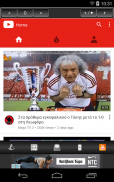


Super Remote Free for VLC

Descripción de Super Remote Free for VLC
Control VLC, using Smartphone
Settings:
1. IN OUR PC Go to www.videolan.org , download and Install VLC Player
2. IN OUR Phone Go to play.google.com/store and search "Super VLC Remote or Super VLC Remote Free" install
3. IN OUR PC OPEN VLC Player
4. Go to Tools / Preferences "CTRL + P" from the menu.
5. In Show settings, switch to the radio button that says All.
6. At the left, scroll and navigate to Interface / Main Interfaces.
7. From Settings of the main interface, under Extra interface modules check the box that says Web.
8. In Advances Preferences, navigate further into the settings Interface / Main Interfaces - Lua.
9. Under Lua HTTP, input a password in its respective text box, e.g. "123"
10. Afterwards, restart VLC.
If prompted by Windows Firewall, give VLC the access to public and private networks. The feature has been activated successfully.
11. The only thing that we should know is the local IP of the system which has VLC installed.
To find out the local IP
12. Go to start and type cmd. Run cmd.exe, In command prompt, enter ipconfig/all. OR
13. Look for IPv4 Address. In this example it is seen as 192.168.2.10
Taking an IP like this one, go to your smartphone’s Super VLC Remote
Add computer
Computer name, IP adress, PORT and Password
Features:
Add current directory to Playlist
Add File to Playlist
Add current directory to Playlist and play
Add File to Playlist and play
Add Online TV list to Playlist
Add Youtube video url to Playlist
Add Youtube video url to Playlist and play
Playlist Sort by item number 0-9 or 9-0, item name A-Z or Z-A and random
NOTE: if use playlist random, Vlc will be played files randomly
Create Stream
Streaming from Android devices to VLC "tested files: mp4,mp3,m4a,m4v,webm,flv,3gp"
Thank you
Control de VLC, que usa smartphone
ajustes:
1. En nuestro PC Ir a www.videolan.org, descargar e instalar VLC Player
2. En nuestro teléfono Ir a play.google.com/store~~V y buscar "Super VLC remoto o Super VLC remoto libre" instalar
3. En nuestra PC ABIERTO VLC Player
4. Ir a Herramientas / Preferencias "Ctrl + P" en el menú.
5. En Mostrar configuración, cambie al botón de opción que dice todo.
6. A la izquierda, desplazamiento y vaya a interfaz / interfaces principales.
7. A partir de la configuración de la interfaz principal, en virtud de los módulos de interfaz adicionales marque la casilla que dice Web.
8. En Avances Preferencias, vaya más lejos en la configuración de interfaces Interfaz / Main - Lua.
9. Bajo Lua HTTP, ingresar una contraseña en su cuadro de texto correspondiente, por ejemplo, "123"
10. A continuación, reinicie VLC.
Si se le solicita por Firewall de Windows, dar VLC el acceso a las redes públicas y privadas. La función se ha activado correctamente.
11. La única cosa que debemos saber es la dirección IP local del sistema que ha instalado VLC.
Para averiguar la IP local
12. Ir a Inicio y escriba cmd. Ejecutar cmd.exe En el símbolo del sistema, escriba ipconfig / all. O
13. Buscar las direcciones IPv4. En este ejemplo se ve como 192.168.2.10
Tomando una IP como éste, vaya a distancia Súper VLC de su teléfono inteligente
Añadir equipo
nombre de equipo, dirección IP, puerto y contraseña
caracteristicas:
Añadir a lista de reproducción directorio actual
Agregar archivo a la lista de reproducción
Añadir a lista de reproducción directorio actual y el juego
Agregar archivo a la lista de reproducción y el juego
Añade lista de televisión en línea a lista de reproducción
Añadir vídeo de Youtube URL a lista de reproducción
Añadir vídeo de Youtube URL a lista de reproducción y el juego
Ordenar lista de reproducción por número de artículo 0-9 o 9-0, nombre del artículo A-Z o Z-A y al azar
NOTA: si el uso de lista de reproducción aleatoria, VLC se jugará archivos de forma aleatoria
Crea Flujo
Streaming desde dispositivos Android a VLC "archivos analizados: MP4, MP3, M4A, M4V, WebM, FLV, 3GP"
Gracias































